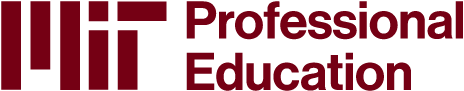Eligible MIT Employees may use their MIT Tuition Assistance Plan for online and on-campus courses that are offered through MIT Professional Education.
See our Course Catalog for our full list of courses.
Applying to the Advanced Study Program
Academically qualified and benefits-eligible MIT employees may apply to take courses at MIT through our Advanced Study Program. Benefits-eligible employees who meet the Tuition Assistance Plan's eligibility criteria and are accepted to take courses for credit may have their tuition covered provided that they successfully complete their courses and follow all of the Plan’s rules.
Information about participating in MIT’s Tuition Assistance Plan can be found here.
In order to be reimbursed, you must be employed in a Tuition Assistance Plan-eligible position up to and including the final day of an eligible course that you take for credit, earn a C- or better, and follow all of the Plan’s rules.
Prepayment is not required, however if you drop or withdraw from a class, or do not earn the minimum grade, you are responsible for paying the cost of tuition for your class (costs found here). It is important to understand this stipulation before applying.
Learn more about the application process for MIT employees through this flowchart.
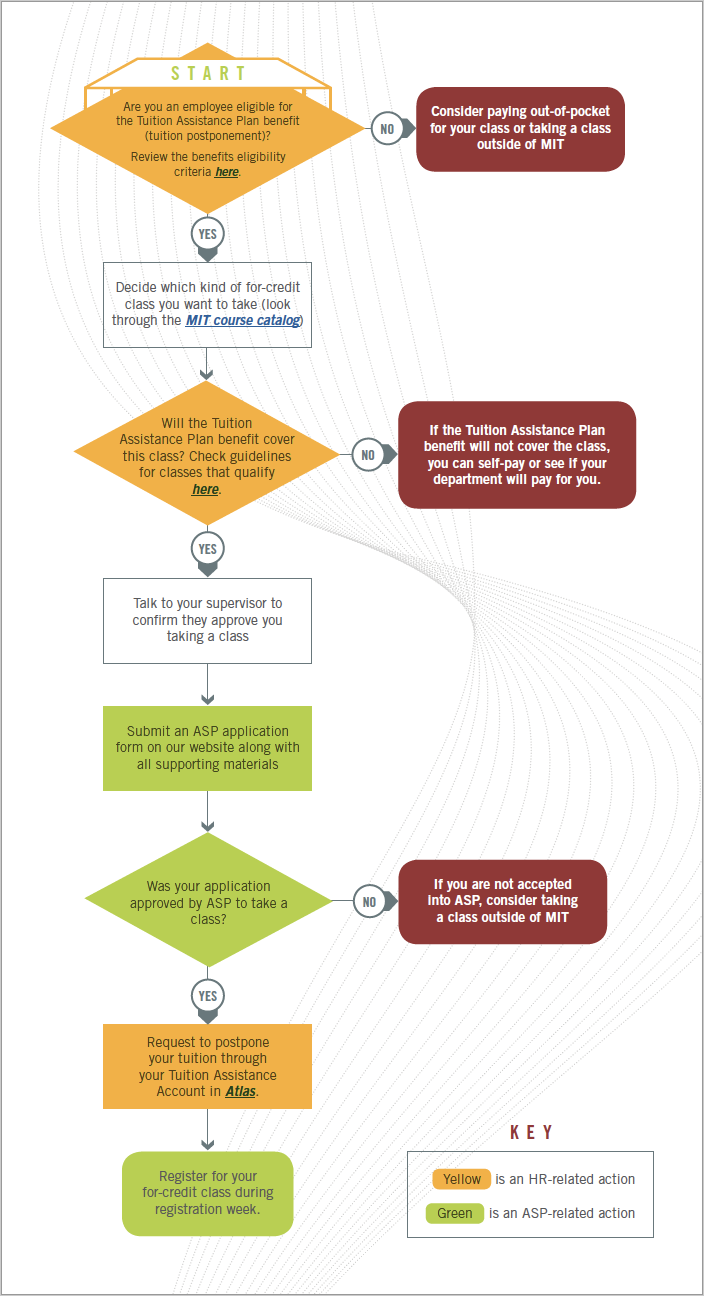
Tuition Assistance: As soon as you are accepted into the Advanced Study Program (ASP), start the tuition postponement process below.
Important: To remain eligible for tuition postponement, you must:
Earn the minimum final grade of C- or better (or a Pass if taking the class P/D/F). Your benefits will not pay for a class taken with a listener status.
Remain a benefits-eligible employee through the last day of your class.
Note: You will be responsible for paying tuition if you withdraw, drop the class, do not earn a C- or higher, or are no longer an MIT employee. There is a prorated charge for classes dropped during the term based on the table for Fall Proration or Spring Proration ("Percentage of full tuition charge" column).
Tuition Postponement Steps:
1. Log on to Atlas at https://atlas.mit.edu/.
2. Click on the "About Me" tab.
3. Click on the "Benefits" link under "My Benefits".
4. Click on the "Employee Tuition Assistance" link.
5. Agree to the Terms of Use, and then complete all of the required fields*.
*In "Search for School Name" select "MIT" then select "MIT GRADUATE-LEVEL ASP COURSE" or "MIT UNDERGRADUATE-LEVEL ASP COURSE"
If you need assistance or you have questions about the Tuition Assistance Plan, please email benefits@mit.edu.
You can read our most Frequently Asked Questions from MIT Employees here.
Application Form
Application for Fall 2026 is open. Apply here. The deadline to apply is May 1 at 11:59pm EDT (UTC -4:00).
If you previously applied for the Spring 2026 semester and are reapplying, contact us at advancedstudy@mit.edu and we can migrate your spring application to the new cycle and give you a chance to update it.
Short Programs Tuition Assistance Information
Short Programs Courses
MIT employees (including Lincoln Laboratory employees) with tuition assistance benefits can use those benefits to pay for MIT Professional Education Short Programs courses. Although the standard process for using MIT tuition assistance is for the employee to pay up-front for a course and be reimbursed by HR after completion, we have established a process with the MIT Benefits Office to arrange direct payments, so MIT employees do not need to pay out-of-pocket. All Short Programs courses qualify for tuition assistance, regardless of length.
In order to pay for a Short Programs course using tuition assistance benefits, an employee should simply register for a course through the course page without making payment. When we process the registration, we will send an email to the registrant with instructions on how to provide us verification of their tuition assistance reimbursement request. An employee can only use tuition assistance for a specific course one time – if they take the same course again in the future, tuition assistance will not cover it.
Discounts cannot be combined with tuition assistance payments, unless an employee elects to pay up-front and then requests reimbursement from the Benefits Office after the completion of the program. In cases where an employee’s benefits will not cover the full cost of the course, we may be able to make an exception to the discount code policy. Contact shortprograms@mit.edu for more information.
If an employee registers for a course, but fails to attend, a $250 cancellation fee will be applied. This fee cannot be paid using tuition assistance funds, and must be paid before an employee can take further MIT Professional Education Programs.
If an employee loses their tuition assistance benefits, such as through a change in position or if they leave MIT, they must notify us immediately. If they wish to remain in the course, they will need to submit payment.
Professional Certificate Programs
MIT Professional Education can waive the $325 application fee for our Professional Certificate Programs – to arrange this waiver, an employee should first apply for the program without making payment, and then email shortprograms@mit.edu to request the waiver. Additionally an employee can request additional time beyond the 36-month period to complete the following Programs: Machine Learning & Artificial Intelligence, Innovation & Technology, Design & Manufacturing, and Biotechnology & Life Sciences. To arrange this, send a request to shortprograms@mit.edu.
Other MIT Professional Education Programs
Employees can use their benefits to pay for our Digital Plus Programs as well as for courses through the Advanced Study Program. The tuition assistance processes and policies for those programs are different – employees should contact those programs for details.
Key Points:
- All Short Programs courses qualify, regardless of length.
- We can arrange direct payment from the Benefits office, so employees do not need to pay out-of-pocket.
- Discounts cannot be combined with tuition assistance direct payment (exception: if the price of a program exceeds $5250 we may be able to provide a special discount so your tuition assistance funds can cover the full amount).
- You can only use tuition assistance for a specific course one time.
- MIT Professional Education can waive the $325 Professional Certificate Program application fee.
- MIT employees may request additional time to complete a Professional Certificate Program.
- The tuition assistance process for Digital Plus Programs or the Advanced Study Program is different, contact those programs for details.
- Other organizations at MIT (such as MIT Sloan Executive Education, MITx, etc.) have different policies from MIT Professional Education. You will need to contact the appropriate office for their policies and procedures.
Tuition Assistance Reimbursement Request Instructions
Even though we will bill HR directly, you will still need to submit a reimbursement request and forward us a PDF screenshot within two weeks of acceptance. If, for any reason, you are not eligible for tuition assistance benefits or the benefits you have available do not cover the full tuition, you will need to provide payment on your own. Please note that any discount requires full payment up front and means you cannot use Tuition Assistance to pay us directly, but can seek reimbursement through Tuition Assistance after you have completed the course.
- Go to https://atlas.mit.edu/
- Follow the "About Me" link at the top.
- Click on the "Benefits" link under "My Benefits" and then "Tuition Assistance Account."
- Under “Tuition Assistance Requests” click "Create New." Choose an appropriate area of study. Your choices for Short Programs courses are Job-Related or Career-Related (requires a Career Development Proposal). For an explanation of each, please refer to the MIT HR Tuition Assistance Plan page.
- For “School Name” select MIT PROFESSIONAL EDUCATION PROGRAMS
- When asked for a course number, enter N/A. For "No. of sessions (days)" enter 5, regardless of the actual course length.
- Enter "unavailable" under “For a credit?” and “For a grade?”
- Course level is Non-academic and Grade Earned is N/A.
- Under “Program Type,” enter Other.
- Under “Check Payable To”, enter School
*First time users of TAP benefits will be asked if they want to choose the first-time pre-payment option. Please select "no" (as payment is coming directly between the school). - Print a PDF copy of your detailed (not your home page) reimbursement request (alternatively, you can take a screenshot) and email it to shortprograms@mit.edu no later than end of day on Monday. We need this confirmation in order to process payment. We will be unable to award your certificate of completion without this confirmation.
- HR will submit payment for you, completing your registration.
- Please note that you are responsible for any balance that your tuition assistance funds do not cover. Failure to appear for or to complete the course will result in a $250 cancellation fee that cannot be paid from tuition assistance funds.